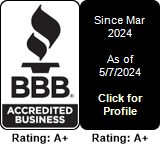v3 Create registration document
Creating Registration Document
1. Check Documentation Requirements
Begin by reviewing the documentation requirements specific to the country where you wish to register
- If proof documents are required, you must encrypt and upload them securely.
- To retrieve the available proof types, use the v3/get_proof_types API.
2. Encrypt Files
Before uploading, all proof documents must be encrypted for security purposes.
Use the v3/create_encrypted_file API to encrypt the files.
Ensure that the correct proof type (e.g., passport, national ID) is associated with each file during encryption.
3. Submit Documents
After encrypting the required files, submit them as part of the registration process.
Use the v3/create_document API to create a new document and upload the encrypted files.
Note: Encrypted files expire after 20 minutes.
Description:
creates a registration document
URI:
https://api.multitel.net/v3/create_document
Parameters:
Required: - identity_type: Type of Identity. Available values is as follow - “Personal”,“Business”. - first_name: First name of the identity document - last_name: Last name of the identity document. - phone_number: phone number of the identity. - country: Country ISO code - city: City name of the identity - postal_code: Postal code of the identity - address: Address of the identity - nationality:Nationality Country ISO code Optional: - company_name: Company name of the business identity. (required for the only business identity documents) - company_reg_number: Company registration number of the business identity. (required for the only business identity documents) - vat_id: Company VAT ID of the business identity. - incorporation_country:Incorporation Country ISO code - birth_date: Birth date of the identity in ISO 8601 format. - id_number: Company’s representative ID number of the business identity. - personal_tax_id: Tax ID of the identity. - description: Description of the document. - identity_encryptfiles[]: List of encrypted files with identity proof type - address_encryptfiles[]: List of encrypted files with address proof type - signature: Signature code encoded with base64
Methods:
POST
Sample Output:
{
"status": {
"code": 200,
"msg": "Success Create Registration Detail."
},
"response": {
"uuid": "00704f5656b7dcfb934eb3437bc2252e",
"first_name": "First Name",
"last_name": "Last Name",
"address": "Addreress",
"phone_number": "12345678901",
"id_number": "123",
"personal_tax_id": "",
"identity_type": "Personal",
"description": "",
"birth_date": "2000-10-12",
"company_name": null,
"company_reg_number": null,
"vat_id": null,
"verified": "",
"city": "City",
"postal_code": "1000",
"address_desc": "address",
"signature": "iVBORw0KGgo...",
"date_created": "2024-10-22 09:13:20"
}
}
Sample Code:
$curl = curl_init();
curl_setopt_array($curl, array(
CURLOPT_URL => 'https://api.multitel.net/v3/create_document',
CURLOPT_RETURNTRANSFER => true,
CURLOPT_ENCODING => '',
CURLOPT_MAXREDIRS => 10,
CURLOPT_TIMEOUT => 0,
CURLOPT_FOLLOWLOCATION => true,
CURLOPT_HTTP_VERSION => CURL_HTTP_VERSION_1_1,
CURLOPT_CUSTOMREQUEST => 'POST',
CURLOPT_POSTFIELDS => array('identity_type' => 'Business','company_name' => 'Company Name','company_reg_number' => '123456','vat_id' => '123456','incorporation_country' => 'US','nationality' => 'US','country' => 'US','address_description' => 'address','first_name' => 'First Name','last_name' => 'Last Name','phone_number' => '12345678901','birth_date' => '2000-01-01','id_number' => '123','personal_tax_id' => '','description' => '','city' => 'City','postal_code' => '1000','address' => 'Address','identity_encryptfiles[]' => '3a0334a5-ce0d-4fc5-a8fc-321231fad709','address_encryptfiles[]' => '6642824a-593e-4c3d-87de-ba9442c34aa6','signature' => 'iVBORw0KGgoAA'),
CURLOPT_HTTPHEADER => array(
'Content-Type: application/json',
'Accept: application/json',
'Authorization: Basic YWRtaW46Vnc0OXB11',
),
));
$response = curl_exec($curl);
curl_close($curl);
echo $response;